
Download the distro of Tunnelblick
Download the distro of Tunnelblick (it is free soft for OpenVPN on Mac OS) by the link.
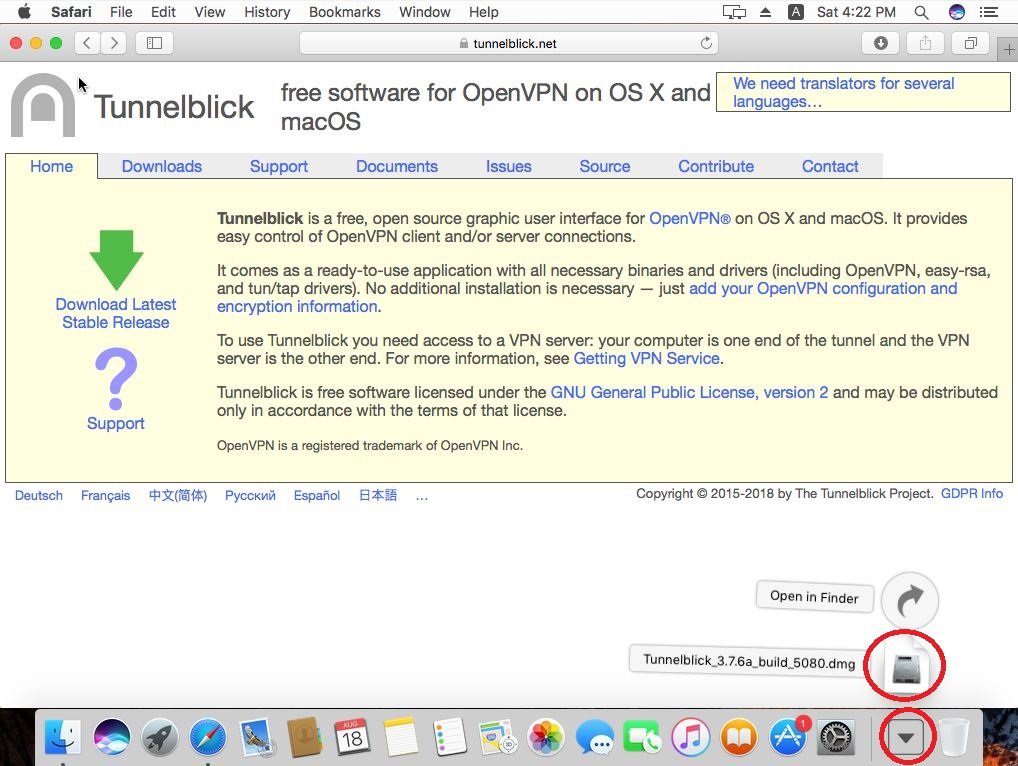
Install Tunnelblick
Find the distro in the folder Downloads and launch it.

Install Tunnelblick
The installation window will open. In it double-click on the icon of Tunnelblick.
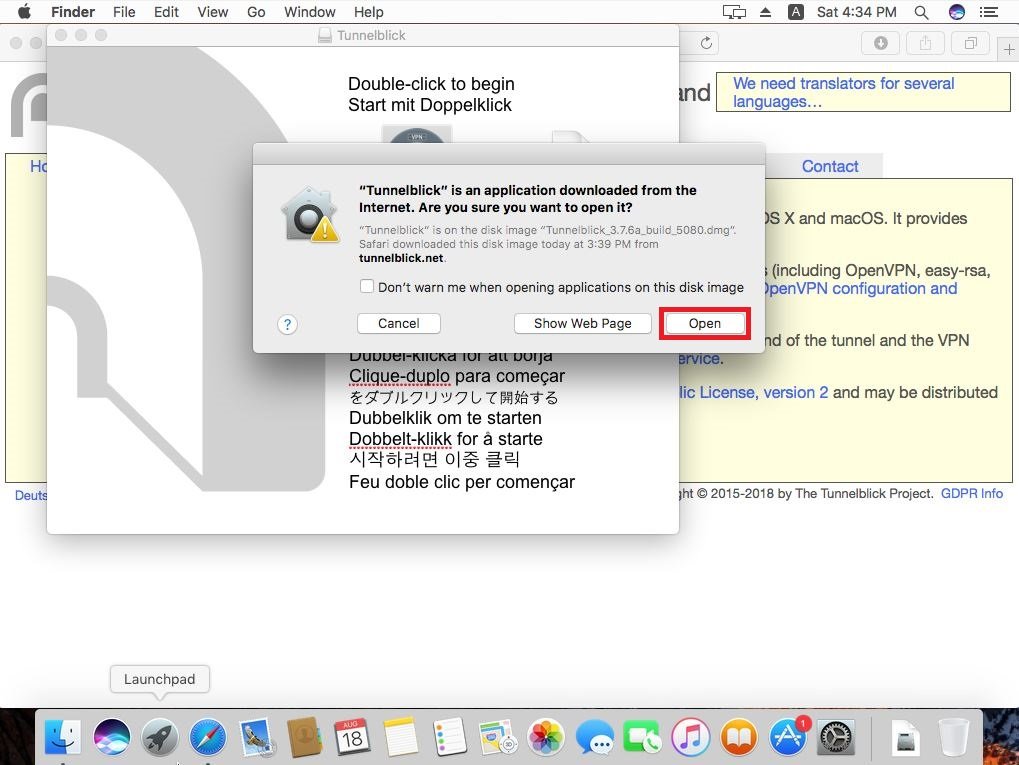
Install Tunnelblick
You will see a message that "the program is downloaded from the Internet, do you really want to install it?" Click "Open".

Install Tunnelblick
Then click "Continue".
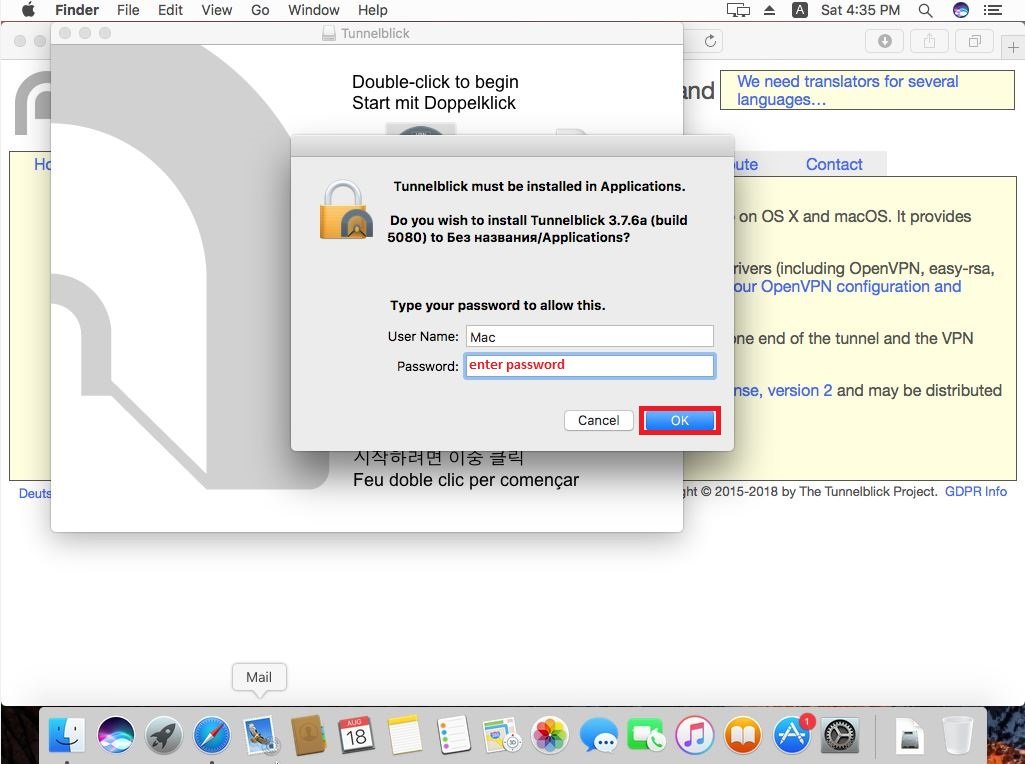
Install Tunnelblick
Enter the password from the system, if system requires it, and then click "Ok".

Download vpn client for mac os
You have to download certificate that generated in your client area. Go to "VPN->My services" and click "VPN clients".
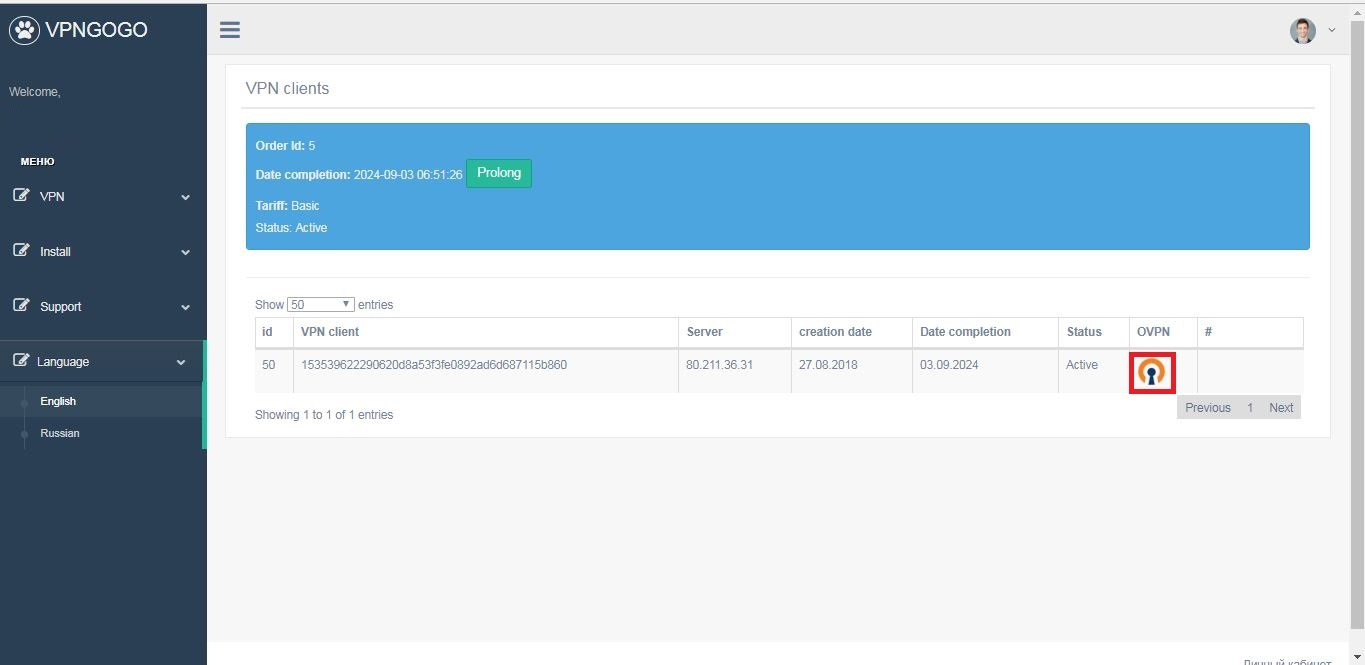
Download certificate
Click on the icon of the OpenVPN to download certificate.
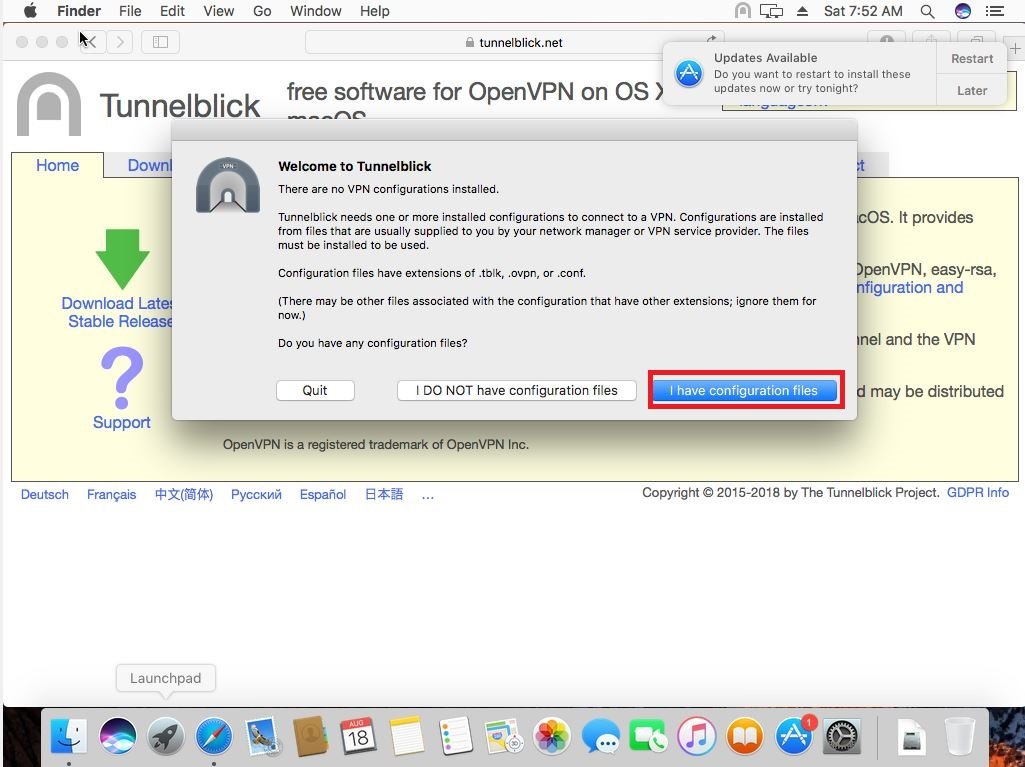
Import configuration
Open Tunnelblick, if it does not happen automatically. If the program asks "do you have configuration files?", click that you have.
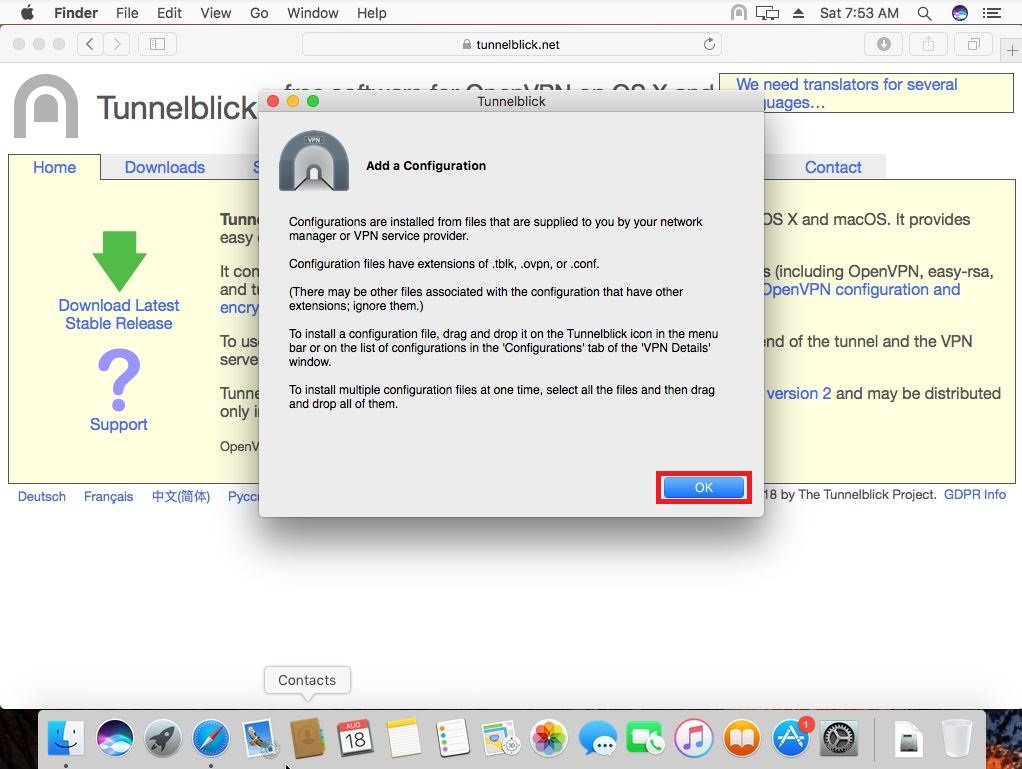
Import configuration
Then click "Ok".
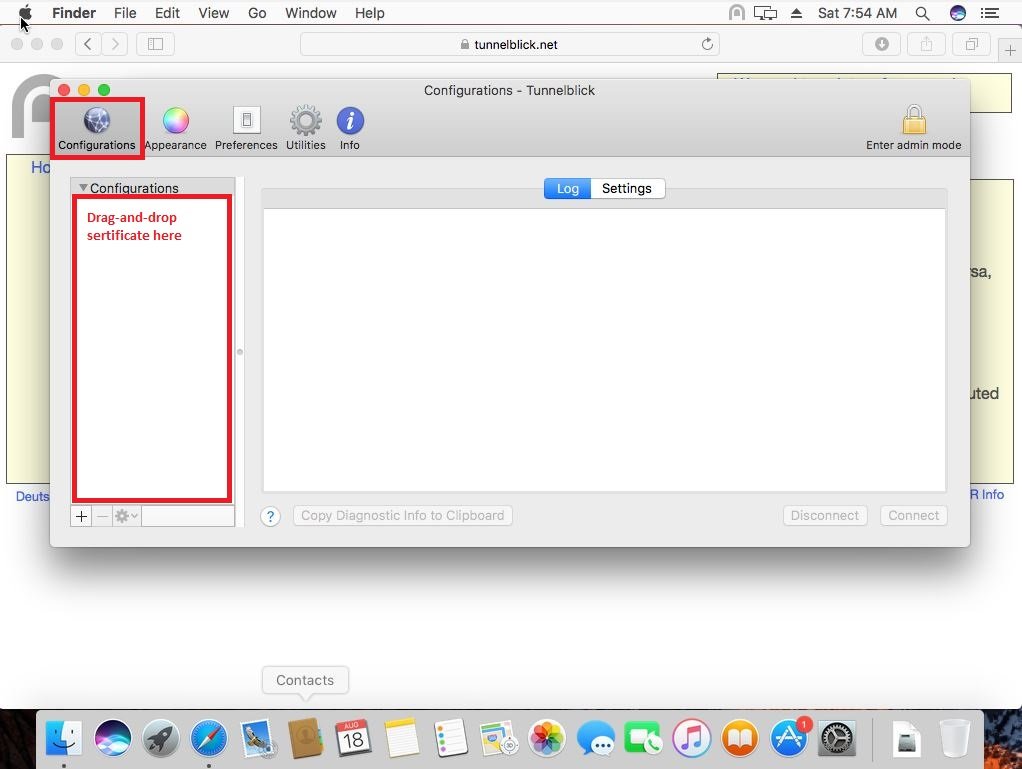
Import configuration
Move our downloaded vpn file in the configuration table in the configuration section of the program.
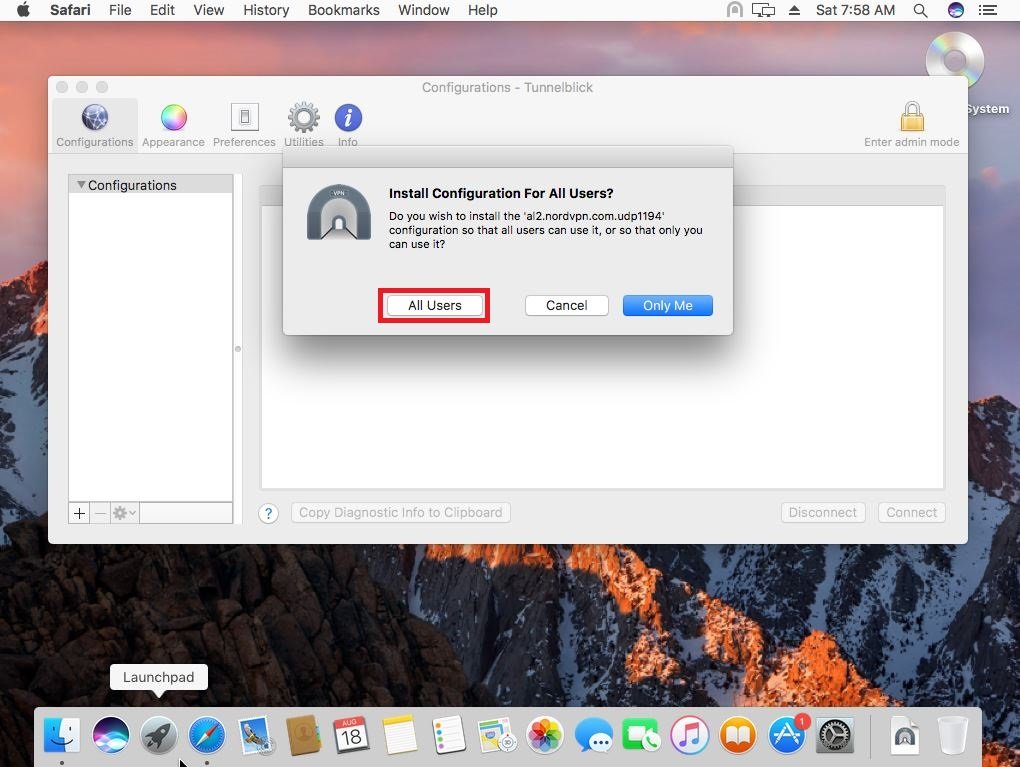
Import configuration
Then the program asks "do you want to install the configuration for all users?", click "All users" or "Only me".
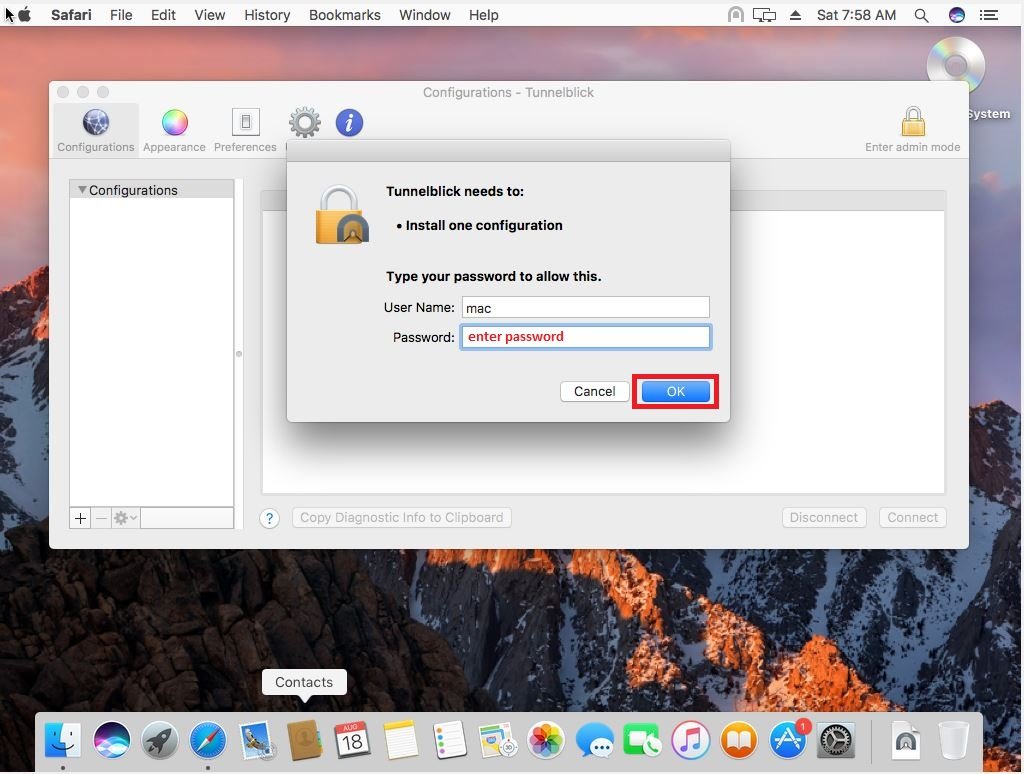
Import configuration
Enter the password from the system, if system require it, and then click "Ok".
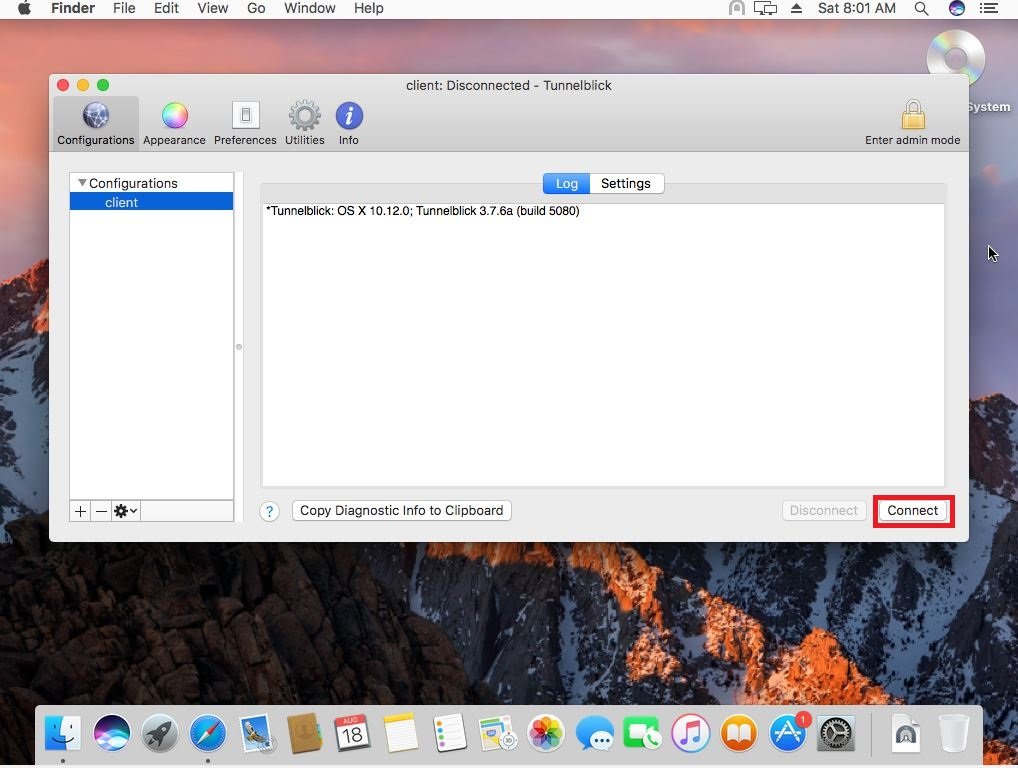
Connect to the network
To connect to the encrypted connection, click "Connect" in the program. You can close it, it does not affect on work of the program.
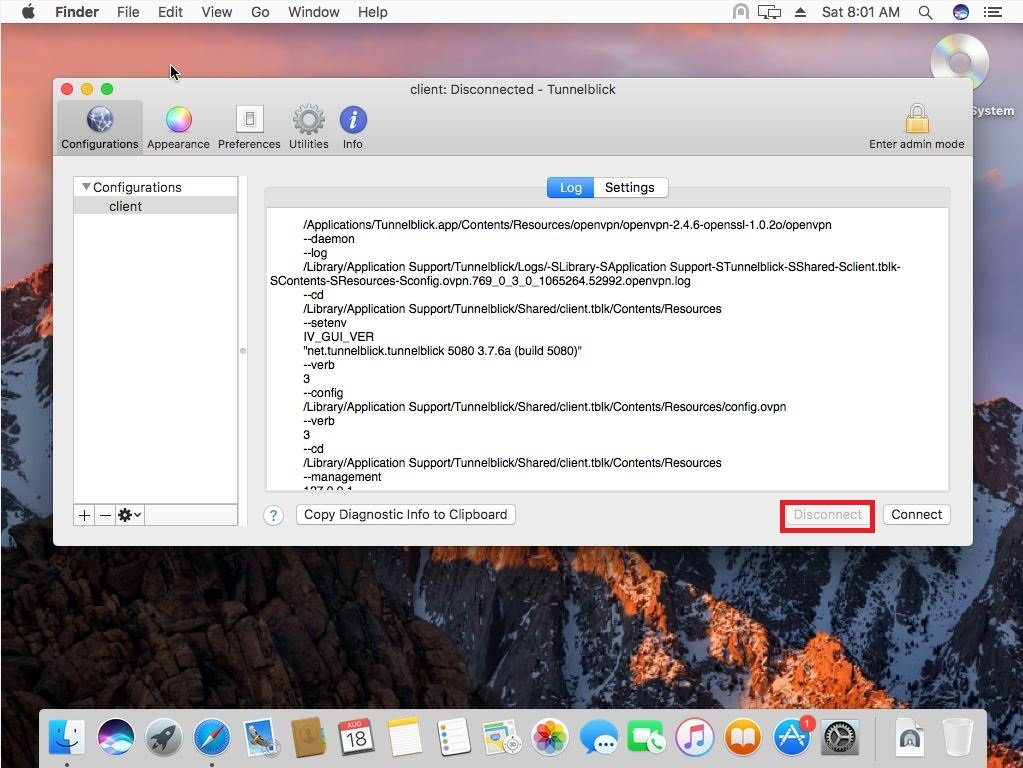
Disconnect the network
In this window, you can disconnect from the VPN by clicking on "Disconnect".

Quick access
At the top of your screen you can see a small icon of Tunnelblick. Click on it. Here you can connect / disconnect the VPN, find out the details and also exit Tunnelblick.
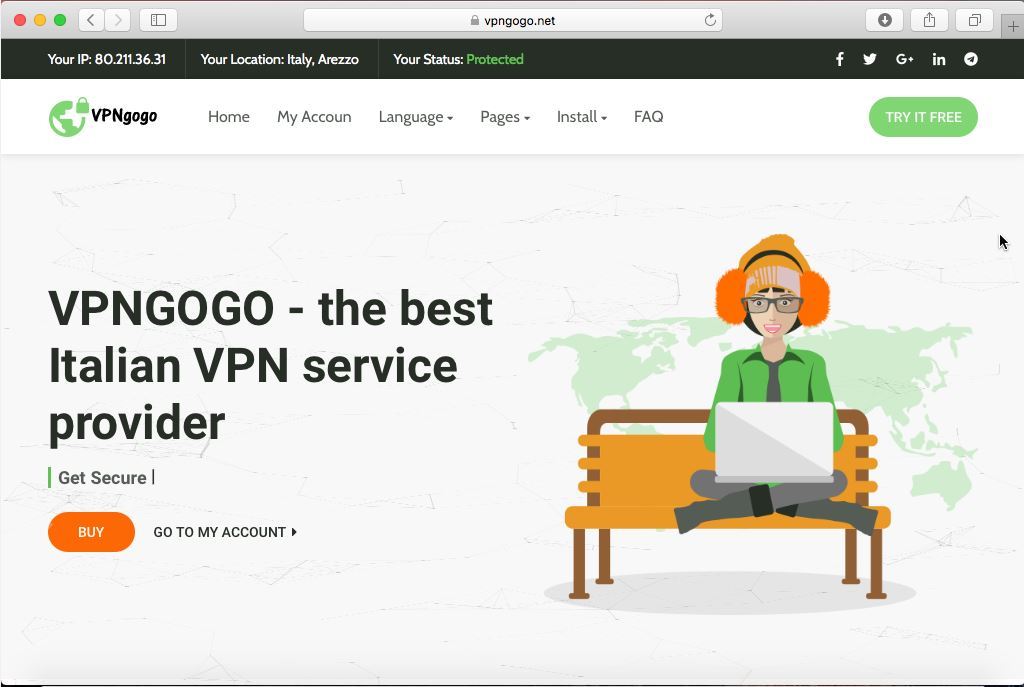
Use all opportunities of VPN
Congratulations! You have set up VPN on Mac! Now you have secure access to the Internet and new IP!
Why is it necessary to download VPN on Mac?
- You will get stable internet connection and access to your favorite content from VPN servers
- VPN-extensions for browsers apply only to web-pages, anonymous proxy server will not hide your internet traffic
- VPN for Mac helps to provide the maximum level of anonymity for users, replacing the real IP with the IP-address of VPN server

