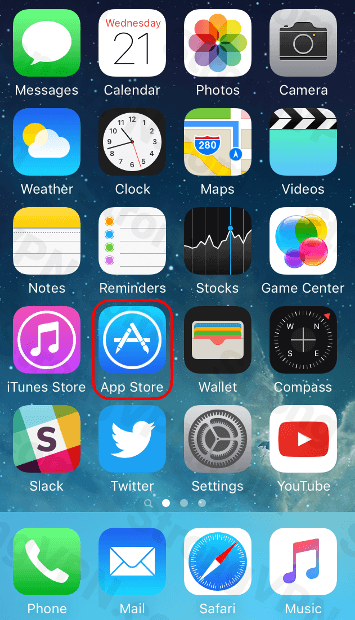
Download OpenVPN Connect
Open App Store, click on its icon.
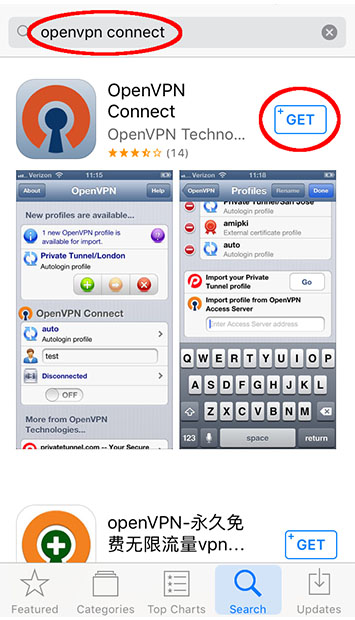
Download OpenVPN Connect
Find OpenVPN Connect, click "Get" and then "Install".
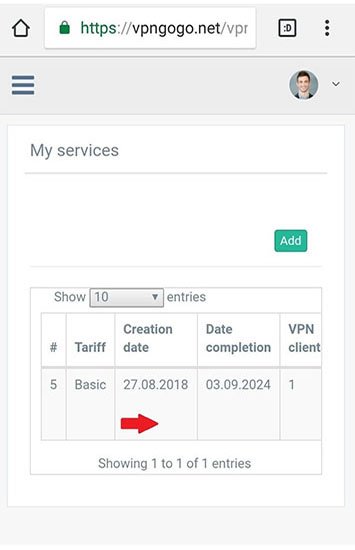
Download VPN client
You have to download vpn client that generated in your client area on your device. Go to "VPN->My services" and scroll right.
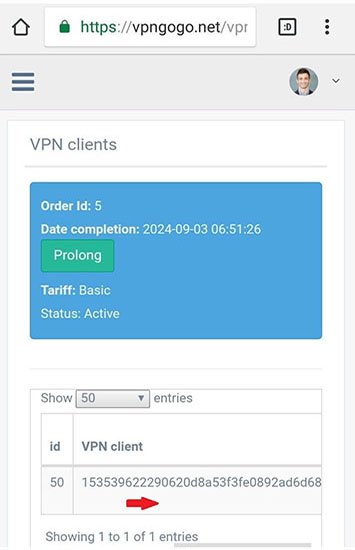
Download configuration VPN file
Click "VPN clients".
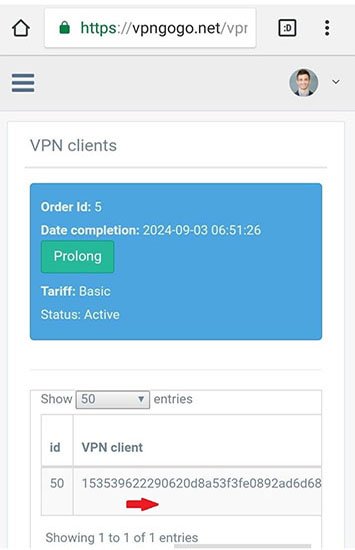
Download VPN for iphone
Scroll right again.
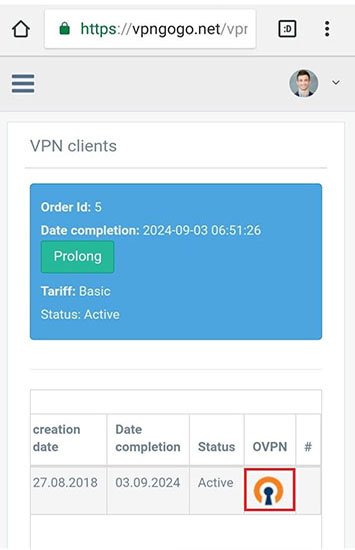
Download certificate VPN
Click on the icon of the OpenVPN to download vpn client for ios.
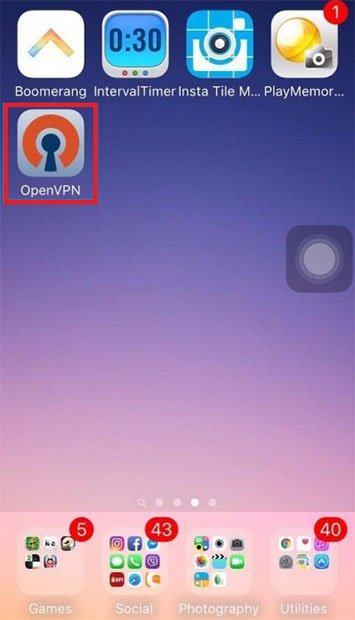
Open OpenVPN Connect
Find OpenVPN Connect on the desktop. Click on it to launch it.

Import configuration OpenVPN
Choose "OVPN Profile" here.
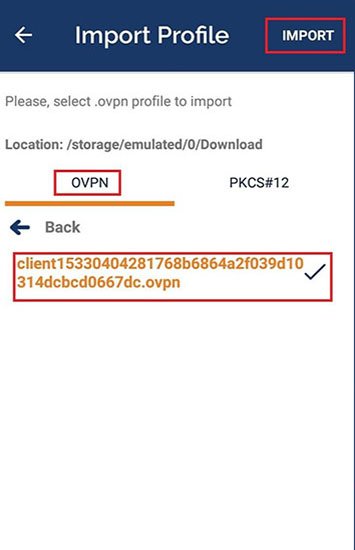
Import configuration
On the tab "OVPN" find and select the certificate for import. Click "Import".
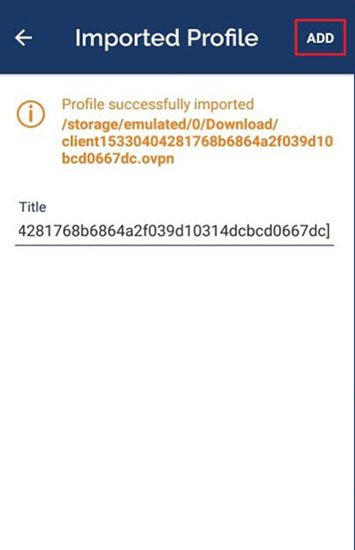
Import configuration
Click "Add" to add VPN certificate.
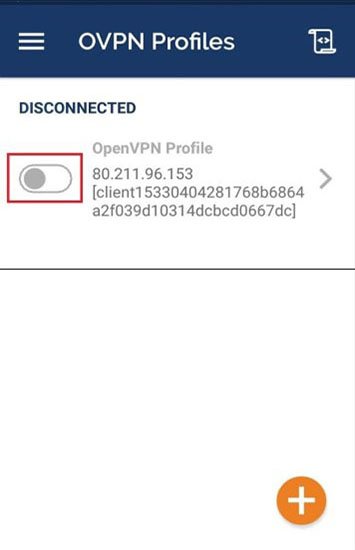
Connecting to the network
To launch the VPN server on iphone, you need to click on the switch in OpenVPN Profile. The status will be changed from "Disconnected" to "Connected".
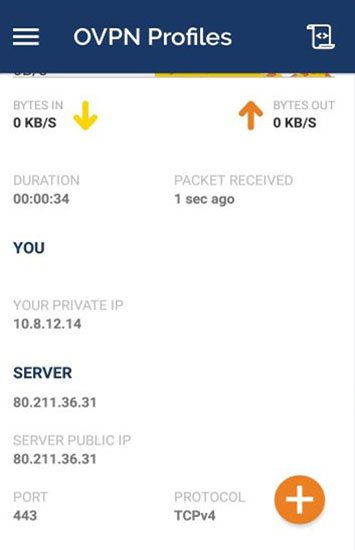
View vpn connection statistics
Connection statistics will appear below the connection. It informs about speed and duration of connection, new IP-address, VPN server, port and protocol.
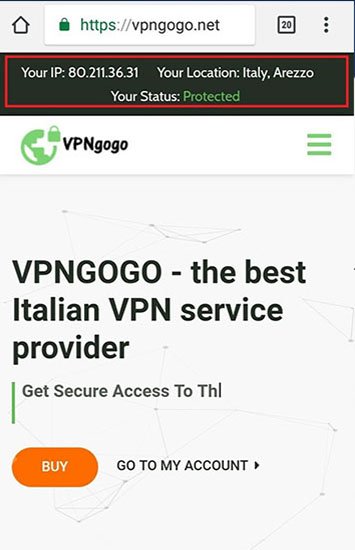
Use all opportunities of VPN
Congratulations! You have set up VPN on IOS! Now you have secure access to the Internet and new IP!
Why is it necessary to download VPN on IOS?
- You will get new IP, stable connection, speed and access to your favorite content
- Browsers with VPN or anonymizer youtube can help you only to surf the Internet. They are not suitable for download games, torrents and chat in messengers
- VPN for IOS helps to provide the maximum level of anonymity for users, replacing the real IP with the IP-address of VPN server

